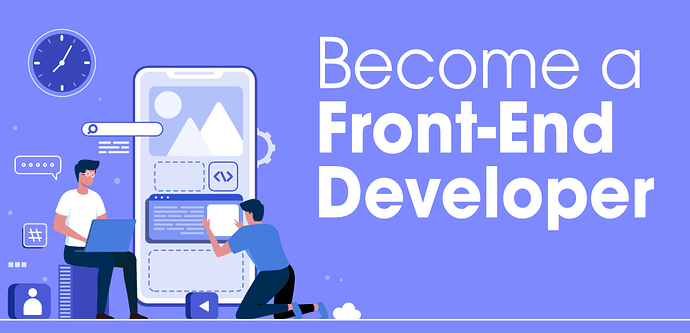Becoming a front-end web developer is awesome! Learn the basics: HTML, CSS, and JavaScript (free online resources available). Build your own websites to practice. Once comfortable, explore advanced tools to make fancy websites. Show off your creations with a website portfolio. Connect with other developers online. Apply for jobs - there’s a big demand for web wizards like you!
Let’s dive into the exciting world of front-end web development!
It’s where you get to build the beautiful and interactive websites we all use every day. Here’s how you can get started on this rewarding path:
Master the Foundational Three: HTML, CSS, and JavaScript
These are the building blocks of any website.
HTML provides the structure and content of a web page, like headings, paragraphs, and images. Think of it as the skeleton of a website.
CSS styles the website, controlling the layout, fonts, colours, and overall visual look. It’s like adding muscles and clothes to the skeleton.
JavaScript brings websites to life, adding interactivity like animations, forms, and dynamic content. It’s the brain that makes the website work and respond to user actions.
There are tons of free resources available online to learn these languages like:
FreeCodeCamp: https://freecodecamp.org/
Khan Academy: https://www.khanacademy.org/computing/computer-programming
W3Schools: https://www.w3schools.com/
Practice Makes Perfect
Don’t just memorize code; experiment and build things! There are many online tutorials and project ideas to get your hands dirty.
CodePen: https://codepen.io/ is a great platform to write snippets of HTML, CSS, and JavaScript and see the results instantly.
Frontend Masters: https://frontendmasters.com/ offers in-depth courses and workshops to enhance your skills.
Beyond the Basics: Expanding Your Toolkit
Once you’re comfortable with the fundamentals, consider exploring these additional areas:
Front-End Frameworks: Tools like React or Angular can help you build complex websites more efficiently.
UI/UX Design: Understanding user interface (UI) and user experience (UX) principles can help you design websites that are not only beautiful but also user-friendly.
Version Control Systems: Learn Git to track changes in your code and collaborate with others on projects.
The Learning Journey Never Ends
The world of web development is constantly evolving, so embrace lifelong learning. Stay updated on the latest trends and technologies by following industry blogs, attending meetups, and participating in online communities.
Remember: It takes time and dedication to become a skilled front-end developer. But with hard work, passion, and a love for building things, you can turn this exciting journey into a fulfilling career! There are many online resources and communities to support you along the way.
A degree in the field of computer science or similar to it. You can take a course to learn programming.
Essential Skills for Front End Developers
Front end developers need a diverse skill set to create engaging and functional user interfaces for websites and web applications.
Key skills include:
HTML (Hypertext Markup Language):
- Fundamental for structuring web content and layout.
CSS (Cascading Style Sheets):
- Essential for styling web pages, including typography, colors, and layouts to ensure a visually appealing design.
JavaScript:
- Crucial for adding interactivity and dynamic features to web pages. Familiarity with libraries like jQuery and modern frameworks such as React, Angular, or Vue.js is important.
Responsive Web Design:
- Ability to create layouts that adapt seamlessly to different screen sizes and devices, including mobile phones, tablets, and desktops.
CSS Preprocessors:
- Knowledge of preprocessors like SASS or LESS to enhance CSS maintainability and organization.
Version Control/Git:
- Proficiency in using version control systems like Git for code collaboration, tracking changes, and maintaining codebase integrity.
Front End Frameworks:
- Experience with frameworks and libraries is often required, depending on the specific role.
Web Performance Optimization:
- Techniques to optimize loading times, minimize HTTP requests, and reduce resource sizes for improved performance.
Cross-Browser Compatibility:
- Ensuring consistent functionality across different browsers and platforms, with the ability to debug and address compatibility issues.
Accessibility (A11y):
- Implementing web accessibility standards (e.g., WCAG) to make web content usable for individuals with disabilities.
Testing and Debugging:
- Using browser developer tools to debug JavaScript, CSS, and HTML issues and conduct testing for functionality and usability.
Build Tools and Task Runners:
- Familiarity with tools like Webpack, Gulp, or Grunt for automating tasks, optimizing assets, and managing dependencies.
API Integration:
- Integrating with various APIs to fetch and display data from external sources.
UI/UX Principles:
- Basic understanding of UI and UX design principles to collaborate effectively with designers and ensure a user-friendly interface.
Problem-Solving:
- Strong problem-solving skills for troubleshooting issues and finding efficient solutions in a dynamic web development environment.
Using tools like Khan Academy and MDN, I have concentrated on learning HTML, CSS, and JavaScript as a front-end developer. I have developed a solid skill set by working on projects and learning about frameworks like React. My skills have been demonstrated by building a portfolio, and I am still learning how to keep ahead in this fast-paced industry.